What Is Software Refactoring?
A quick guide to software refactoring: benefits, different techniques to optimize code, and best practices for maintaining a healthy codebase.

What is Software Refactoring?
Software refactoring is the process of restructuring or improving existing code while preserving its external behavior. In other words, it involves optimizing the internal structure of your codebase without affecting how it functions. Refactoring is an essential aspect of software development that helps improve code readability, maintainability, and performance by making it cleaner, modular, and more efficient.
The main goal of refactoring is to tackle technical debt and make the code easier to understand and work with. Technical debt refers to suboptimal design or implementation choices made during development, which can hinder future updates or improvements to the software. By continuously refining and refactoring the code, developers can manage technical debt and maintain a healthy codebase that can easily adapt to changing requirements and unforeseen challenges.
Why Refactor Code?
Refactoring code is crucial for various reasons contributing to a software project's quality and success. Here are the main benefits of refactoring:
- Improve code quality: Refactoring eliminates redundant code, simplifies complex structures, and ensures consistent naming conventions, leading to better code quality and easier understanding for team members.
- Reduce technical debt: Developers often accumulate technical debt by cutting corners to meet deadlines or by making suboptimal decisions due to incomplete knowledge. Refactoring helps pay off this debt by revisiting and improving the codebase regularly.
- Enhance maintainability and scalability: Proper refactoring makes the code more modular and easier to maintain and extend. This enables developers to add new features, fix bugs, and respond to changing requirements more efficiently.
- Facilitate debugging and testing: Well-structured code is easier to test, debug, and verify, leading to a more stable and reliable software product. Refactoring ensures that the codebase is clean and organized, which helps in identifying and fixing defects faster.
- Increase developer productivity: A clean and well-organized codebase is easier to understand and work with, leading to improved productivity and reduced development time. Refactoring enables developers to focus on delivering high-quality features instead of navigating cluttered code.
- Onboarding new team members: A clear and well-documented codebase allows new team members to understand the project's structure and code more effectively, contributing to the project more quickly.

Software Refactoring Techniques
There are numerous methods and techniques for refactoring software, each designed to address specific coding issues and improve the code quality. Some of the most common refactoring techniques include:
- Rename Method: Rename methods and variables to make their purpose clearer. Meaningful names make it easier to understand and maintain the code.
// before refactoring function add(a, b) { return a + b; } // after refactoring function sum(a, b) { return a + b; } - ``Extract Method: Refactor long or complex methods by breaking them into smaller, more manageable functions that accomplish specific tasks. This increases code readability and maintainability.
// before refactoring function sendEmail(address, subject, body) { // ...validate email address // ...compose email message // ...send email } // after refactoring function validateEmailAddress(address) {...} function composeEmailMessage(subject, body) {...} function sendEmail(address, message) {...} - ``Replace Magic Numbers with Constants: Replace hard-coded values, known as "magic numbers," with meaningful constant names to improve code readability and reduce the likelihood of errors.
// before refactoring function calculateCircleArea(radius) { return 3.14 * radius * radius; } // after refactoring const PI = 3.14159; function calculateCircleArea(radius) { return PI * radius * radius; } - ``Extract Common Code: Identify common patterns or parts of code that are repeated and extracted into separate reusable functions to reduce redundancy and improve maintainability.
// before refactoring function checkMinimumAgeDriver(age) { if (age >= 18) { return true; } return false; } function checkMinimumAgeVoter(age) { if (age >= 18) { return true; } return false; } // after refactoring function checkMinimumAge(age, minimumAge) { return age >= minimumAge; } const MINIMUM_AGE_DRIVER = 18; const MINIMUM_AGE_VOTER = 18; checkMinimumAge(age, MINIMUM_AGE_DRIVER); checkMinimumAge(age, MINIMUM_AGE_VOTER); - ``Move Method: Reorganize methods that are defined in the wrong class or module by moving them to the appropriate location, improving the code structure and maintainability.
// before refactoring class Order { // ... calculateTotalPrice() {...} applyDiscount(discountRate) {...} applyTax(taxRate) {...} finalizeOrder() {...} } // after refactoring class Order { // ... calculateTotalPrice() {...} finalizeOrder() {...} } class Pricing { applyDiscount(order, discountRate) {...} applyTax(order, taxRate) {...} }
By combining and applying these techniques, developers can refactor and optimize their codebases to increase software quality, maintainability, and performance. Remember that refactoring is not a one-time activity, but an ongoing process to keep the codebase healthy and manageable.
When Should You Perform Refactoring?
Refactoring code is an integral part of maintaining a healthy codebase. But when is the right time to perform a refactoring? Here are some situations that may warrant refactoring:
Adding new features
When adding new functionality, you may find existing code to be poorly organized or hard to integrate with the new feature. Refactor the code to make it more modular, easy-to-understand, and simple to incorporate new functionality.
Codebase has become complex
As a project progresses, codebases tend to accumulate complexity. When the code becomes confusing or difficult to understand, it's time to refactor, making it more readable and maintainable.
Performance optimization
If your application is facing performance issues due to inefficient code, refactoring can help optimize algorithms, replace slow code sections, or identify areas where parallel processing can boost performance.
Preparing for new team members
If new developers are joining your team, ensuring the codebase is well-organized and easy to understand is necessary. Refactoring the code before onboarding new members can help streamline their integration into the project.
Accumulated technical debt
Technical debt results from taking shortcuts, using outdated libraries, or poor development practices. Refactoring helps address these issues and reduces a project's long-term technical debt.
Enhancing code maintainability
Older parts of the codebase may become difficult to maintain as requirements and technologies change. Performing refactoring helps keep the codebase up-to-date and simplifies the maintenance process.
It is important to strike a balance between refactoring and delivering new features. Refactoring should be an ongoing process integrated into the development lifecycle to continually improve the codebase.
Best Practices for Efficient Code Refactoring
To ensure successful and efficient refactoring, following some best practices is crucial. Here are some guidelines for effective code refactoring:
- Conduct regular code reviews: Code reviews help teams identify areas of the codebase that require refactoring and can potentially reduce code redundancy and improve maintainability.
- Use version control systems: Utilize version control systems like Git to track code changes during refactoring. This allows you to revert to previous codebase versions if something goes wrong or monitor the code's evolution over time.
- Create a clear plan and objective: Have a well-defined goal and plan for the refactoring process. This helps keep the refactoring process focused, efficient, and aligned with your project's requirements.
- Implement automated tests: Automated tests ensure your refactored code behaves as expected and helps catch any unwanted changes in functionality. Make sure to cover different cases, and writing tests before refactoring can act as a safety net.
- Make small, incremental changes: Instead of making significant changes to the codebase simultaneously, opt for small, incremental changes. This minimizes risks and allows you to evaluate the impact of your refactoring efforts more effectively.
- Communicate with your team: Ensure that your team is aware of the refactoring plans and progress. Collaborating and discussing the refactoring process helps yield better results and prevents potential issues from arising.
Following these best practices can help make the refactoring process more systematic, efficient, and successful.
The Role of AppMaster in Code Refactoring
One way to avoid some of the challenges of manual refactoring is by adopting no-code and low-code platforms like AppMaster. AppMaster is a powerful no-code tool that enables developers to create backend, web, and mobile applications visually. It generates source code for applications based on the designs created, leading to an optimized code structure. With AppMaster, you receive the following benefits:
- Visual creation and updating: AppMaster's visual editor allows easy code updating, making it simpler for developers to manage the codebase, detect issues, and perform refactoring when necessary.
- Efficient code generation and regeneration: AppMaster automatically generates and regenerates source code based on design changes, which minimizes the need for manual refactoring efforts.
- Reduced technical debt: Thanks to its efficient code generation, AppMaster helps to reduce technical debt by generating applications from scratch every time the requirements change, ensuring an optimized codebase.
- Faster development and increased productivity: AppMaster's approach to generating code accelerates the development process, enabling developers to focus on delivering high-quality features rather than manually refactoring code.
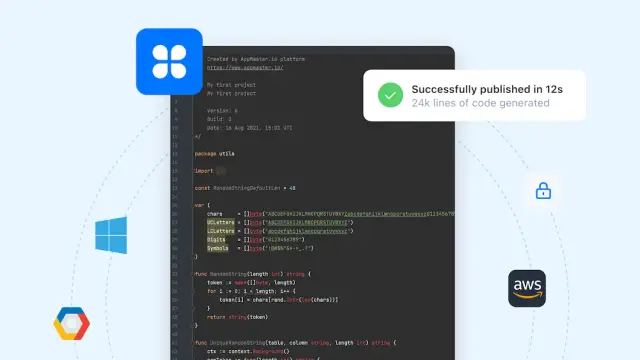
By utilizing AppMaster's no-code platform, your team can maintain a healthier codebase, significantly reduce manual refactoring efforts, and enhance productivity. This allows developers to focus on other essential tasks, such as building new features and meeting project requirements.
FAQ
Software refactoring is the process of restructuring or improving existing code while preserving its external behavior. Refactoring aims to improve code readability, maintainability, and performance.
Refactoring code is important for improving software quality, reducing technical debt, increasing maintainability and scalability, making debugging and testing easier, and enhancing the overall productivity of a development team.
Some common refactoring techniques include renaming methods and variables, breaking down long methods into smaller functions, replacing magic numbers with constants, extracting common code into separate reusable functions, and moving methods to the appropriate class.
Refactoring should be performed when the codebase becomes difficult to understand, maintain, or modify, during the development process when new features are added or requirements change, or when preparing the code for new team members.
To start refactoring, begin by identifying areas of the code that are difficult to understand or maintain, then prioritize and apply refactoring techniques to improve code quality, and periodically review and refactor code as your project evolves.
AppMaster provides an efficient no-code platform to visually create, modify, and regenerate the source code for web, mobile, and backend applications, which reduces the need for manual refactoring and enables developers to focus on delivering high-quality features.
Best practices for code refactoring include conducting regular code reviews, using version control systems, having a clear plan and objectives, implementing automated tests, making small incremental changes, and communicating refactoring plans with your team.
Refactoring should not fundamentally change the code behavior, but improper refactoring could introduce bugs. Following best practices, reviewing code changes, and implementing automated tests can help prevent such issues.





