How to Build Relational Database-Powered Apps with No Code
Discover how you can easily create relational database-powered apps using no-code platforms like AppMaster.
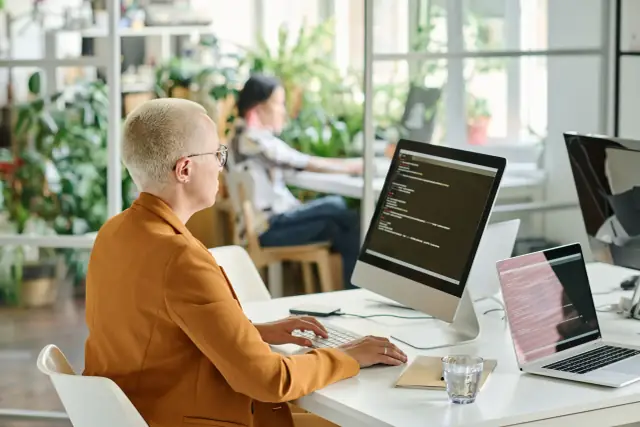
Relational databases are the backbone of many business applications, providing a structured and efficient way of storing and managing data. These databases use tables of data and a set of rules for organizing the information. Tables consist of rows and columns, with each row representing a single record and each column corresponding to a specific attribute. The Schema is a formal blueprint for the structure of tables and the relationships between them. This design allows for efficient querying and updating of data and promotes data consistency, integrity, and security.
Moreover, thanks to their structure and indexing mechanisms, relational databases can provide high performance and scalability for applications that store and process large amounts of data. Core components of relational databases include:
- Tables: The basic unit of organization that stores data.
- Records: A single row within a table, representing a single entity.
- Fields: Columns within a table that store the attributes of each record.
- Primary Keys: Unique identifiers for each record, ensuring no duplicate entries exist within a table.
- Foreign Keys: Establish relationships between tables by referencing primary keys from other associated tables.
As a result, relational databases are well-suited for business applications that involve complex data relationships, from enterprise resource planning (ERP) and customer relationship management (CRM) to e-commerce platforms and content management systems.
Benefits of No-Code Platforms
No-code platforms have become a powerful solution for businesses creating applications without writing complex code. They empower developers, business analysts, and non-technical employees alike to build powerful relational database-powered apps quickly and efficiently, using graphical interfaces for designing, configuring, and deploying applications. Here are some key advantages of no-code platforms:
- Accessibility and ease of use: No-code interfaces are designed to be user-friendly, allowing a wide range of users to build applications without extensive technical knowledge or experience.
- Faster development and deployment: By simplifying the creation process and eliminating the need for manual coding, no-code platforms can significantly accelerate the development and deployment of applications.
- Cost savings: With no-code platforms, businesses can reduce the cost of application development by eliminating the need for specialized developers and minimizing errors or vulnerabilities that may result from manual coding.
- Flexibility and customization: No-code platforms enable users to create apps with unique interfaces and functionality, tailored to their specific business requirements.
- Scalability: No-code platforms facilitate rapid scaling of applications to accommodate growth, thanks to their modular architecture and infrastructure.
- Maintenance and updates: Applications built using no-code platforms are typically easier to maintain and update, as they do not require extensive modifications to the underlying code.
Considering these benefits, no-code platforms have become an attractive option for creating relational database-powered apps with reduced complexity and minimal coding knowledge.

Choosing the Right No-Code Platform
Given the many no-code platforms available, choosing the right one for your relational database app development can be challenging. Here are some factors to consider when selecting a no-code platform for your project:
- Ease of use: A no-code platform should be user-friendly and intuitive, enabling non-technical users to easily create applications.
- Flexibility and compatibility: The platform should support creating various applications, including those with complex data relationships and structures. Compatibility with your existing infrastructure is also crucial.
- Scalability: Your chosen platform should be capable of growing with your application, allowing for seamless scaling and expanding functionality over time.
- Data security: Data protection is critical for any application, especially when dealing with sensitive information or user data. Ensure the no-code platform you choose has strong security features, including data encryption and user access management capabilities.
- Support and community: A strong support network and active user community can help you resolve issues or seek advice during development. Look for platforms with responsive customer support, active forums, or a resource library of tutorials and documentation.
Considering these factors will help you choose a no-code platform that aligns with your relational database app requirements and ensures smooth development and deployment.
Creating a Relational Database-Powered App with AppMaster
Building a relational database-powered app is a breeze with a no-code platform like AppMaster. It allows you to create powerful backend, web, and mobile applications using its intuitive visual tools and comprehensive integrated development environment (IDE).
To get started with building your relational database app using AppMaster, follow these steps:
- Create a new project: Sign up for an AppMaster account and navigate to the dashboard. Choose the appropriate subscription plan and create a new project.
- Create data models: Use the visual interface to create database schema and define the structure of your relational database. You can create tables, fields, and relationships that capture the necessary information for your application.
- Define business processes: AppMaster's Business Process (BP) Designer allows you to design the core logic of your application without writing code. Configure how data is read, created, updated, deleted, and how different tables interact with one another.
- Design the user interface: Use the drag-and-drop interface for web applications to create a responsive and user-friendly UI for your app. This covers both desktop and mobile versions. For mobile applications, the Mobile BP designer allows you to create UI and business logic for Android and iOS platforms.
- Test your application: Continuously run it in the built-in emulator or on your own device. This helps you fine-tune the user experience and identify any issues before deploying the app.
Integrating APIs and Customizing Features
Customization is crucial for creating applications that cater to your specific business needs. With AppMaster, you can integrate APIs and customize features in the following ways:
- Integrate external APIs: You can connect your relational database app to third-party APIs, allowing data exchange between your app and external services. It helps you enhance the functionality of your application and create more versatile solutions for users.
- Create custom functionality: The no-code platform allows you to define business processes through visual tools, making it easy to create custom logic to suit your application requirements. You can also extend the generated code with customizations unique to your project.
- Customize app appearance: Fine-tune your app's look and feel by editing the generated user interfaces. You can design UIs that align with your brand identity and preferences using the drag-and-drop interface.
- Use built-in components: AppMaster offers a rich library of built-in components that can augment the functionality and appearance of your web and mobile applications. This empowers you to create feature-rich and attractive user interfaces without writing code.
Deployment and Cloud Support
Once you've designed and tested your relational database app, it's time to deploy it to an environment where users can access it. AppMaster simplifies the deployment process with several options to cater to different requirements:
- Automatic deployment to the cloud: With the 'Publish' button, AppMaster takes your app blueprints and generates the source code for the applications. It compiles the applications, runs tests, packs them into Docker containers (backend only), and deploys them to the cloud. This eliminates the hassle of manual deployment and ensures fast and efficient delivery of your app to users.
- On-premises hosting: For customers who want to host their applications on their own servers, certain AppMaster subscription plans (Business, Business+, and Enterprise) enable you to export executable binary files or even source code from your apps. This provides you with full control over your infrastructure and deployment.
- Scalability: AppMaster-generated applications can work with any PostgreSQL-compatible primary database, which ensures excellent scalability for enterprise and high-load use cases. The platform also generates RESTful API endpoints, making interacting with other services and systems easier, further extending scalability and flexibility.
AppMaster enables businesses to create and host scalable relational database apps that can handle growing user demands and complex requirements by offering various deployment options and powerful cloud support.
Security Considerations and Best Practices
Building a relational database-powered app with security best practices in mind is crucial for protecting your data, users, and system integrity. When using a no-code platform to develop and deploy your application, there are several key considerations to ensure the utmost security.
Choose a No-Code Platform with Strong Security Features
Selecting a no-code platform with strong security features should be a priority. Look for platforms with features such as built-in user authentication and role-based access control to restrict users from unauthorized access to sensitive data. Consider using a platform like AppMaster that generates applications with Go (golang) for the backend, offering the advantage of enhanced security, high performance, and easier maintenance.
User Access Management
Implement a well-designed user access management system for your app to prevent unauthorized access, manipulation, or sensitive data leaks. Utilize role-based access control (RBAC) to allocate users specific privileges, granting them access only to the data and functionality necessary for their role. This ensures that individuals cannot exploit system vulnerabilities or sensitive data.
Data Encryption
Encrypt both in-transit and at-rest data using cryptographic encryption algorithms to guarantee the confidentiality and integrity of your sensitive data. In-transit encryption, like TLS (Transport Layer Security), protects data as it is transferred between the user's device and the backend, while at-rest encryption secures data stored in the database.
Regular Security Assessments and Auditing
Conduct regular security assessments and audits to maintain high security standards and proactively identify vulnerabilities. This may include periodic penetration testing, vulnerability scanning, and security risk assessments. Make sure to remediate any discovered issues promptly.
Automatic Security Updates and Patches
Ensure your no-code platform provides automatic security updates and patches to avoid emerging threats and maintain a secure environment. A platform that generates applications from scratch with every change, like AppMaster, helps to minimize potential risks.
Data Backup and Recovery
Establish a solid data backup and recovery plan to ensure your application data is safe and easily recoverable in case of a breach or system failure. Implement regular backups, and test your restore processes to verify that they work correctly.
Looking to the Future of No-Code App Development
The future of no-code app development is promising, enabling developers and non-technical individuals alike to build sophisticated relational database-powered apps more efficiently. Here are some emerging trends to watch as the no-code development space evolves.
Improved Functionality and Flexibility
No-code platforms will likely provide even greater functionality and flexibility in the future, allowing users to develop increasingly complex applications to address a broader range of use cases. Interactive and intuitive visual interfaces will help developers solve technical challenges with ease.
Increased Adoption
The popularity and adoption of no-code platforms will continue to rise as more businesses and entrepreneurs recognize their efficiency and cost-saving benefits. This increasing adoption will prompt further innovation in the no-code space, with more advanced tools and improved performance.
Enhanced AI Integration
As artificial intelligence technology advances, expect tighter integration with no-code platforms, enabling even more advanced features and capabilities. AI-driven assistance and analytics will help developers create more optimized database-powered apps with minimal effort.
Realization of Citizen Development
No-code platforms empower citizen developers without programming backgrounds or expertise to build powerful applications. As these platforms continue to evolve and improve, citizen developers will be better equipped to create and maintain complex systems and drive innovation.
More Powerful Tools for Complex and Versatile Applications
Expect no-code platforms to offer more powerful tools that enable developers to create increasingly sophisticated applications with remarkable ease. These tools will simplify the development of relational database-powered apps while still providing developers with the features they need to maintain high-quality, scalable, and secure systems.
The no-code application development industry is poised for significant growth and advancement in the future, enabling developers to create relational database-powered apps with increasing ease and sophistication. Equipped with more powerful and versatile tools, developers will continue to make the most of no-code solutions like AppMaster for a seamless, efficient, and flexible development experience.
FAQ
Relational databases provide advantages like data consistency, integrity, security, and scalability, making them ideal for building powerful applications that require robust data management.
No-code platforms like AppMaster enable users to create database-powered apps through a visual interface without writing code, speeding up the development process and reducing complexity.
Consider factors such as ease of use, flexibility, scalability, compatibility, data security, and available support when choosing a no-code platform for building your relational database-powered app.
AppMaster offers a visual interface for creating data models, business processes, and UIs, and generates source code for backend, web, and mobile applications. It enables users to develop and deploy apps quickly while eliminating technical debt.
Yes, AppMaster allows for seamless API integration and customization, giving users the flexibility to create tailored and powerful applications.
AppMaster supports automatic deployment to popular cloud providers when you press the 'Publish' button and enables exporting executable binary files or source code for on-premises hosting with certain subscription plans.
Choose a no-code platform with strong security features and follow security best practices such as proper user access management, data encryption, and regular security monitoring and auditing.
The future of no-code app development is expected to be marked by improved functionality, increased adoption, enhanced AI integration, and more robust tools that enable users to build complex and versatile applications without writing code.






