The Role of the Product Table in E-Commerce Databases
Discover the role and significance of the Product Table in e-commerce databases, along with insights on attributes, optimization, and best practices to effectively manage data.

In e-commerce, data management is essential in delivering a seamless user experience. A well-organized and efficient database is crucial for various e-commerce functionalities, such as product search, categorization, and filtering. The Product Table is one of the fundamental elements of an e-commerce database, housing the crucial data related to items for sale on a platform.
The Product Table provides a structured format to store product details systematically and organized. Each row in the table represents a unique product offered on the e-commerce platform, and each column corresponds to the product's specific attributes. These attributes range from essential data, like product ID and name, to more specific information, such as stock levels, prices, and categorizations.
By organizing product information efficiently, e-commerce platforms can ensure a smooth browsing experience for customers, enable quick data retrieval for various operations, and support complex business processes like inventory management and order fulfillment.
Attributes of a Product Table
The Product Table contains numerous attributes that describe the products on an e-commerce platform. These attributes are vital in uniquely identifying the products, supporting search and filtering functions, and providing detailed information about the items. Every e-commerce platform may have different attributes based on specific requirements; still, some common attributes include:
- Product ID: A unique identifier for each product in the table. Product ID serves as the primary key, ensuring each product has its own distinct ID.
- Name: The product's name, which will be displayed on the platform.
- Description: A detailed product description, outlining features, specifications, and other relevant information.
- Price: The product's price is usually recorded in the platform's primary currency.
- SKU (Stock Keeping Unit): A unique code assigned to each product that helps track inventory and manage stock levels.
- Stock Quantity: The current available stock quantity for the product.
- Category ID: An identifier for the category that the product belongs to. The Category ID is a foreign key referencing a separate Category Table.
- Brand: The brand or manufacturer of the product.
- Image URLs: URLs for the product images displayed on the platform.
These attributes may vary among e-commerce platforms, with additional properties added as needed. Choosing appropriate data types for each attribute is essential, as this can greatly impact storage and retrieval efficiency.

Primary and Foreign Keys in the Product Table
Primary and foreign keys play a vital role in the Product Table, as they help maintain data integrity, support relationships between tables, and facilitate efficient data retrieval.
Primary Keys are used to identify each record in the table uniquely. In the Product Table, product ID usually serves as the primary key. By assigning a unique identifier, primary keys prevent duplicate entries and ensure data consistency. They also serve as the basis for establishing relationships with other tables in the database.
Foreign Keys are attributes that relate the Product Table to other tables in the e-commerce database. These keys are used to create relationships between tables and efficiently manage data across the various components of the platform. For example:
- Category ID: As mentioned earlier, Category ID is a foreign key that relates the Product Table to a separate Category Table. Using Category ID, e-commerce platforms can retrieve related information about product categories, such as category name and hierarchy.
- Supplier ID: In some cases, a Product Table might also include a Supplier ID attribute, which connects the Product Table to a Supplier Table. This relationship helps manage data about the suppliers who provide the products.
Using primary and foreign keys effectively creates a powerful and interrelated structure for your e-commerce database, which helps manage data efficiently while minimizing redundancy.
Relational Database Design for E-Commerce
One of the essential aspects of creating and managing an e-commerce database is using a well-designed relational database model. A relational database organizes data into tables (relations) connected by relationships. In e-commerce, these relationships exist among the various tables, such as products, categories, customers, orders, and more. Properly structuring a relational database for e-commerce can significantly improve performance, scalability, and maintainability. The following are some key considerations while designing a relational database for e-commerce:
Normalize Your Database
Normalization is organizing tables and their relationships to reduce redundancy and dependency. It involves organizing the data into smaller related tables, ensuring that each table has a primary key, and only contains data related to a specific entity. For example, a normalized e-commerce database would store product data separately from category data and use foreign keys to establish relationships between them. Normalization improves the database's performance by reducing data duplication, simplifying query construction, and easing the database's management and maintenance.
Define Appropriate Relationships
Setting accurate relationships between tables is crucial in an e-commerce database to ensure that data remains consistent and easily retrievable. There are three main types of relationships:
- One-to-One: When each record in one table corresponds to exactly one record in another table.
- One-to-Many: When one record in one table relates to multiple records in another table. For instance, one category can have many products, but a product usually belongs to only one category.
- Many-to-Many: When multiple records in one table are related to multiple records in another table. An example would be products and tags, where a product can have multiple tags, and a tag can apply to multiple products.
Establishing the correct relationships simplifies data retrieval and improves the database's performance.
Use the Right Data Types
Appropriate data types must be used for each attribute in the tables. For instance, price should be stored numerically, and product descriptions should be stored as text or string data types. Using the correct data types helps maintain data integrity, optimizes storage, and facilitates efficient queries.
Product Table Optimization and Best Practices
An optimized product table can significantly improve an e-commerce platform's performance and customer experience. Here are some best practices for optimizing a product table:
- Index Important Attributes: Creating indexes on essential attributes can speed up search and filtering operations. For example, indexing the product name and SKU enables faster searches based on these attributes. But excessive indexing can lead to reduced performance, as indexes require additional storage and can slow down data modification operations like inserts, updates, and deletes.
- Partition Large Tables: If the product table becomes too large, it could degrade the database's performance. In such cases, partitioning the table can help improve query performance by dividing it into smaller, more manageable parts. Partitioning can be based on various criteria, such as product category or date added to the store.
- Optimize Images and File Storage: Images play a vital role in e-commerce, and optimizing storage and retrieval of product images is essential. Use appropriate image file formats, such as JPEG or WebP, that balance file size and quality well. Use Content Delivery Networks (CDNs) to speed up end-user image delivery. It is also good practice to store image URLs in the product table rather than uploading the images themselves to the database.
- Regularly Update and Archive Data: Periodically review your product table and archive outdated or unused data to maintain the table's performance and manageability. Also, ensure that stock quantities, prices, and other vital metrics are continuously updated to reflect the most accurate data.
Managing Product Table Data with No-Code Solutions
No-code platforms like AppMaster offer efficient, user-friendly solutions for managing product tables and databases. These platforms allow users with little to no technical expertise to create, modify, and optimize product tables by providing intuitive user interfaces, drag-and-drop functionality, and visual designers. Some benefits of using no-code tools for managing product tables in e-commerce databases include:
Streamlined Data Management
No-code tools simplify data management by providing an accessible interface to create and update tables, add or modify attributes, and design relationships among tables. This enables even non-technical users to manage complex e-commerce databases efficiently.
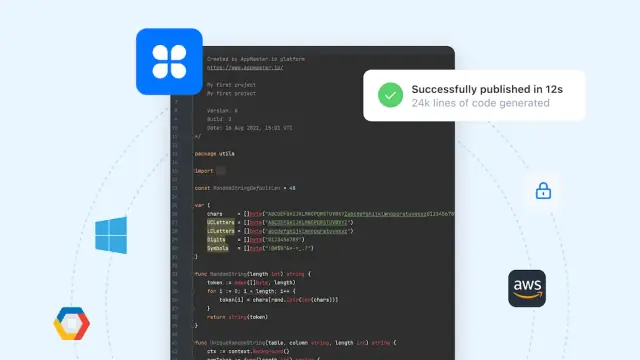
Quick Database Modeling and Deployment
With no-code solutions like AppMaster, setting up and deploying an e-commerce database can be done swiftly and with minimum technical overhead. The visual designer allows users to model their databases quickly and deploy them to production without writing a single line of code.
Extensive Integrations and Automation
No-code platforms enable seamless integration with third-party tools and services, such as payment gateways, shipping providers, and marketing tools. They also offer automation capabilities that can help streamline and optimize routine database tasks.
Scalability and Flexibility
No-code tools allow businesses to build scalable and flexible solutions that can grow with their needs. Platforms like AppMaster enable users to create powerful, scalable e-commerce databases that can easily accommodate high volumes of traffic and data.
Understanding the role of the product table in e-commerce databases and implementing best practices for relational database design and optimization will significantly improve an e-commerce platform's performance and user experience. Using no-code tools like AppMaster provides an efficient, user-friendly way to manage and optimize product tables and e-commerce databases. With the right tools and practices, businesses can easily manage, scale, and grow their e-commerce platforms, delivering a seamless experience to their customers.
FAQ
A product table is a crucial component of e-commerce databases which stores the information about the items offered for sale on an e-commerce platform. It includes various attributes that help uniquely identify and describe the items.
The product table is essential for efficiently managing and organizing product data, supporting e-commerce functionalities such as search, categorization, and filtering, and ensuring a seamless user experience for customers while browsing and purchasing products.
Some common attributes include product ID, name, description, price, SKU, stock quantity, category ID, brand, and image URLs. Different e-commerce platforms may have additional attributes based on their specific requirements.
Primary keys (e.g., product ID) are used to uniquely identify each record in the product table. Foreign keys are attributes that establish relationships between the product table and other tables in the database, such as category, brand, or supplier tables. Foreign keys help efficiently manage and retrieve related data from interconnected tables.
Best practices include using appropriate data types for attributes, normalizing the database to reduce redundancy, indexing important attributes for faster search, and creating efficient relationships with other tables using primary and foreign keys.
No-code solutions, like AppMaster, allow users with little to no technical background to create, manage, and optimize product tables. These platforms simplify the process of database management through intuitive UI, drag-and-drop features, automation, and visual designers.





