How to Design Remote Patient Monitoring Apps with No-Code?
Learn how to design remote patient monitoring apps using no-code tools like AppMaster. Explore key features, functions, and tips for building patient-centric healthcare applications.
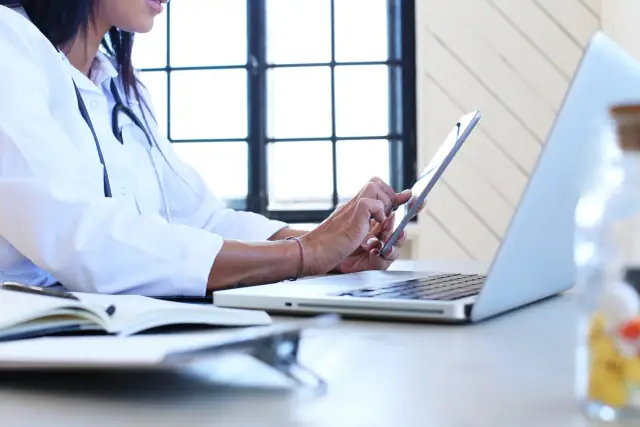
Remote patient monitoring (RPM) apps take healthcare to the next level by enabling patients and healthcare providers to stay connected even when physically apart. These apps collect, store, analyze, and transmit health-related data from patients to healthcare professionals, allowing for continuous management of health conditions and faster intervention in emergencies.
With the growing demand for remote healthcare services, RPM apps are essential to the evolving healthcare sphere. RPM apps help healthcare providers monitor patients' health status and respond to their needs in real time, empowering patients to manage their health more effectively. These applications can be particularly useful for patients with chronic conditions, elderly patients requiring frequent check-ups, or those living in remote areas with limited healthcare facilities.
Importance of Remote Patient Monitoring in Healthcare
Remote patient monitoring plays a crucial role in modern healthcare, offering several benefits for both patients and healthcare providers:
Improved patient outcomes
Regular monitoring of patients' health conditions can lead to better health outcomes, as it allows healthcare providers to respond more quickly in emergencies or adjust treatment plans based on the data collected by the RPM app. This proactive approach to healthcare reduces the chances of complications and helps patients achieve better health.
Lower healthcare costs
One of the primary goals of RPM apps is to minimize the need for patients to visit healthcare facilities, reducing transportation-related expenses and saving valuable time for both patients and healthcare providers. These apps also lower hospitalization costs and save resources by enabling remote monitoring and virtual consultations.
Better patient engagement
Patients feel more in control of their health when they can track and analyze their health data using an RPM app. This leads to better patient engagement and adherence to treatment plans, as patients feel more involved in their care and better understand how their actions impact their health.
Enhanced healthcare accessibility
Patients living in remote areas or with mobility limitations benefit greatly from RPM apps, as they can access healthcare services without physically visiting healthcare facilities. This brings quality healthcare services to a wider range of patients and helps bridge the healthcare accessibility gap.

Key Features of a Remote Patient Monitoring App
A successful remote patient monitoring app should include these essential features:
- Real-time data collection and transmission: An RPM app must be able to collect health data from patients and transmit it securely to healthcare providers in real-time. This may include vital signs like heart rate, blood pressure, blood glucose levels, or more complex data like ECG or sleep patterns.
- Secure data storage and encryption: Given the sensitive nature of health-related data, data security and privacy must be a top priority for any RPM app. The app should securely store and encrypt all data, adhering to legal and regulatory requirements such as HIPAA in the United States.
- Patient-doctor communication: An effective RPM app must facilitate seamless communication between patients and healthcare providers. This can include chat functionality, video consults, or even simple audio calls. This feature ensures that patients can reach out if they need assistance or clarification regarding their treatment.
- Integration with medical devices: The ability to integrate with various medical devices such as wearables, sensors, or other device-generated data sources is crucial for RPM apps. This ensures that the app can collect accurate health data and monitor patients efficiently.
- Notifications and alerts: An RPM app should provide timely notifications and alerts to both patients and healthcare professionals. For instance, the app can send reminders to patients to take medications or notify healthcare providers in case a patient's health data shows a concerning pattern.
- Personalized patient care plans: Providing personalized care tailored to each patient is vital for better health outcomes. RPM apps should allow healthcare providers to create customized care plans for each patient, considering medical history, current health status, and specific needs.
Incorporating these key features into your remote patient monitoring app will ensure you can deliver a powerful, patient-centric healthcare solution that improves patient outcomes and streamlines healthcare processes.
No-Code Platforms for Building Remote Patient Monitoring Apps
Developing a remote patient monitoring app requires a powerful and user-friendly platform that can cater to the unique needs of healthcare organizations. No-code platforms are becoming popular for building such applications, as they offer a powerful yet simple way to create, customize, and deploy web and mobile apps quickly and efficiently. Some popular no-code platforms include:
AppMaster
A comprehensive no-code tool that enables designing backend, web, and mobile applications without writing any code. AppMaster focuses on visually creating data models, business processes, and UI elements, offering a seamless app development experience.
OutSystems
A low-code development platform that allows developers to create enterprise applications focusing on speed and efficiency. It offers many features and integration options for developing remote patient monitoring apps.
Mendix
A low-code platform designed for building applications quickly and effortlessly. Mendix boasts a user-friendly interface and a vast selection of pre-built templates to speed up development.
Bubble
A popular no-code platform, Bubble focuses on providing a visual way to create web and mobile apps using drag-and-drop components and workflows without writing any code.
These no-code platforms offer flexibility and customization options, making them ideal choices for building remote patient monitoring apps.
Designing Your Remote Patient Monitoring App with AppMaster
The AppMaster platform provides a powerful, comprehensive solution for designing remote patient monitoring apps. Here is a step-by-step guide on how to design your app using AppMaster:
- Sign up for AppMaster.io: Go to the AppMaster website and sign up for a free account to explore the features and start your app development.
- Create a new project: After signing up and logging into your account, create a new project to develop your remote patient monitoring app.
- Design the data models: Use the visual data model designer to create the data models required for your app, like patient profiles, healthcare records, and device data.
- Build the UI: AppMaster provides a drag-and-drop interface for designing your remote patient monitoring app's user interface (UI). Create screens for patient overviews, healthcare records, real-time data monitoring, communication, and notifications.
- Develop business processes: Utilize the business process (BP) designer to create the logic behind your app's functionality. Design BPs that handle data collection, analysis, notifications, and communication between patients and healthcare providers.
- Integrate with third-party devices: Incorporate APIs or SDKs of relevant medical devices into your app to gather real-time data from patients remotely.
- Test and refine your app: Test your application to ensure its functionality works as expected. Debug and make any necessary adjustments before deploying your app.
- Publish and deploy your app: Once satisfied with your app's performance, press the 'Publish' button to generate the source code and deploy your remote patient monitoring app on the cloud or on-premises.
AppMaster's powerful no-code platform allows even novice developers to create professional and functional remote patient monitoring apps quickly and efficiently.
Tips for a Successful Remote Patient Monitoring App
To build a successful remote patient monitoring app, keep the following tips in mind:
- User-friendly design: Prioritize a clean, intuitive, and easy-to-use UI. Ensure that both patients and healthcare providers can effortlessly navigate and use the app.
- Data security and privacy: Safeguard sensitive patient data by implementing secure data storage, data encryption, and access controls.
- Integration with medical devices: Seamlessly integrate your app with relevant medical devices and wearables for real-time data collection, ensuring compatibility and ease of use.
- Personalized patient care: Develop personalized care plans for patients and provide tailored recommendations based on their medical history, current condition, and healthcare needs.
- Real-time notifications and alerts: Implement timely notifications and alerts to keep patients and healthcare providers informed about vital signs, medication adherence, and health updates.
- Regular updates and maintenance: Stay updated with the latest healthcare innovations and technology advancements. Implement new features and improvements in your app to remain competitive and offer the best possible care to your users.
- Scalability and adaptability: Design your app to be scalable and adaptable to the ever-evolving healthcare industry. Plan for future expansions and enhancements to remain relevant and allow for seamless integration of new technologies.
By following these tips and utilizing a powerful no-code platform like AppMaster, you can bring your remote patient monitoring app to life and contribute towards improving the healthcare experience for patients and providers alike.
FAQ
A remote patient monitoring app is a software solution designed to collect, transmit, and analyze patient data from their home environment to healthcare providers, allowing doctors and nurses to monitor their patients' health status remotely.
Key features include real-time data collection and transmission, secure data storage and encryption, patient-doctor communication, integration with medical devices, notifications and alerts, and personalized patient care plans.
A no-code platform like AppMaster allows developers to create, test, and deploy web and mobile applications without writing any code, saving time and resources. This enables faster app development, reduced costs, and easy app maintenance.
You can design a remote patient monitoring app using no-code tools like AppMaster by visually creating data models, designing user interfaces, building business processes, and deploying the app on the cloud.
A successful remote patient monitoring app not only has a user-friendly design but also ensures data security and privacy, integrates with relevant medical devices, offers a personalized patient care experience, and is adaptable to future advancements in healthcare.
Yes, no-code platforms like AppMaster offer flexibility and customization options to cater to the unique needs of your remote patient monitoring app.






