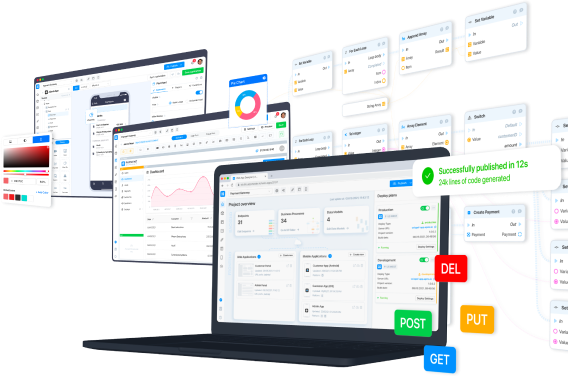Initially, any table in your web application does not contain any data. To get it (usually it requires server request to database), you need to create an appropriate business process.
Click on the gear icon in the top right corner of the table. Go to the Workflow tab and create a business process.

Getting data
Set the business process for an onShow trigger to load data immediately when the user sees the table.

To get data from the database model task, use the Server request GET /task/ block.

Loading data into a table
Now, the received data can be inserted into the table. Use the Table Update Data block for this.

It is essential to specify which table data should be transferred to. Use the Component ID field in the Table Update Data block and set the default value with the table name there.


To insert data, connect data fields between Server request GET /task/ and Table Update Data.

Video instruction:

Now, when the table appears, it will display the actual data from the database.