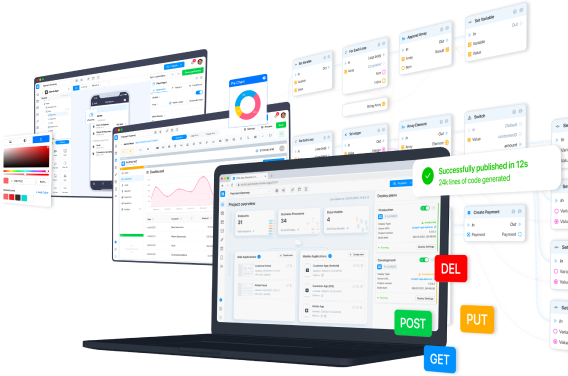Zoom 模块允许使用Zoom API (https://marketplace.zoom.us/docs/guides/)。
Zoom Module 安装
API Key和 Secret Key 你的 Zoom首先需要检索你的应用程序(https://marketplace.zoom.us/develop/create?source=devdocs)。按照这个链接,你将看到几种类型的 Zoom的应用程序供你选择。
Zoom的应用程序 API Key和 Secret Key将在选择应用程序类型后显示。
Meeting 和 数据模型。Recurrence
当你安装该 Zoom模块时,项目中也会创建两个虚拟数据模型。 Meeting和Recurrence。第一个指的是视频通话对象本身,并且Recurrence负责该视频会议的规律性(recurrence)。下面的BPs在创建和使用这些数据模型时是辅助性的。
- Make Zoom Meeting- 创建一个对象 Meeting数据模型类型的对象。
- Join_url[string]--会议链接。
- start_time[datetime]--会议开始时间。
- Status[string]--会议的状态。
- Type[enum]--会议类型
- Instant- 不定期的、一次性的会议
- Scheduled- 预定的会议
- Recurring with no fixed time- 无固定时间的经常性会议
- Recurring with fixed time- 有固定时间的重复会议
- Meeting_id[integer]--会议标识符。
- Agenda[string] - 会议议程信息。
- Topic[string]--会议主题。
- Recurrence[recurrence 对象类型] - 对象的 Recurrence数据模型类型。
- Password[string]--会议密码。
- Expand Zoom Meeting- 扩展一个数据模型类型的对象 Meeting数据模型类型的对象。
- Join_url[string]--会议链接。
- start_time[datetime]--会议开始时间。
- Status[string] - 会议的状态。
- Type[enum]--会议类型
- Instant- 未安排的、一次性的会议
- Scheduled- 预定会议
- Recurring with no fixed time- 无固定时间的经常性会议
- Recurring with fixed time- 有固定时间的重复性会议
- Meeting_id[integer]--会议标识符。
- Agenda[string] - 会议议程信息。
- Topic[string]--会议主题。
- Recurrence[recurrence 对象类型] - 对象的 Recurrence数据模型类型。
- Password[string]--会议密码。
- Make Zoom Recurrence- 创建一个 Recurrence数据模型类型的对象。
- Type[enum] - 循环次数的类型
- Daily
- Weekly
- Monthly
- Ends_time[integer] - 循环会议在被取消之前的次数,数值在1到50之间。你不能把这个键和 end_date_time键。
- Monthly_day[integer]--仅对每月的循环会议有要求。经常性会议发生在哪个月的哪一天,在1到31之间。
- Weekly_days[enum]--仅对每周循环会议(1--周一,2--周二,...,7--周日)需要。
- Repeat_interval[integer] - 会议的重复时间间隔。对于每天的间隔,最长为90天。对于每周的间隔,最多 12 周。
- End_date_time[datetime] - 循环会议在取消前的最终结束日期和时间,以UTC格式表示。你不能把这个键和 end_times键。
- Type[enum] - 循环次数的类型
- Expand Zoom Recurrence- 展开一个 Recurrence数据模型类型的对象。
- Type[enum] - 循环会议的类型
- Daily
- Weekly
- Monthly
- Ends_time[integer] - 循环会议在被取消之前的次数,数值在1到50之间。你不能将此键与 end_date_time键。
- Monthly_day[integer]--仅对每月的循环会议有要求。经常性会议发生在哪个月的哪一天,在1到31之间。
- Weekly_days[enum]--仅对每周循环会议(1--周一,2--周二,...,7--周日)需要。
- Repeat_interval[integer] - 会议的重复时间间隔。对于每日间隔,最长为90天。对于每周的间隔,最多 12 周。
- End_date_time[datetime] - 循环会议在取消前的最终结束日期和时间,以UTC格式表示。你不能把这个键和 end_times键。
- Type[enum] - 循环会议的类型
业务流程的工作。Zoom Module
预先安装的 Zoom模块业务流程仅适用于应用程序后端。
- Zoom: Get meeting- 获取具有给定标识符的会议对象。
- Meeting_id[integer] - 会议标识符。
- Zoom: Delete meeting- 中删除会议记录 DB中删除具有给定标识符的会议记录。
- Meeting_id[integer](必填)--会议标识符。
- Zoom: Update meeting- 更新数据模型中的会议对象 DB中具有给定标识符的会议对象。
- Meeting_id[integer](必填)--会议标识符。
- Topic[string]--会议主题。
- Type[enum]--会议类型
- Instant- 不定期的、一次性的会议
- Scheduled- 预定会议
- Recurring with no fixed time- 无固定时间的经常性会议
- Recurring with fixed time- 有固定时间的重复性会议
- start_time[datetime]--会议开始时间。
- Join_url[string]--会议链接。
- Password[string]--会议密码。
- Agenda[string]--会议议程信息。
- Recurrence[recurrence type of object]--数据模型类型的对象。 Recurrence数据模型类型。
- Zoom: Create Meeting- 创建一个具有以下特征的对象 Meeting数据模型类型的对象。
- Type[enum]--会议类型
- Instant- 不定期的、一次性的会议
- Scheduled- 预定会议
- Recurring with no fixed time- 无固定时间的经常性会议
- Recurring with fixed time- 有固定时间的经常性会议
- Password[string]--会议密码。
- Agenda[string] - 会议议程信息。
- Recurrence[recurrence type of object] - 数据模型类型的对象。 Recurrence数据模型类型。
- User_id[string](必填)--用户的 ID或电子邮件地址。
- Type[enum]--会议类型
- Zoom: List meetings- 使用这个 API来列出一个用户(会议主持人)的预定会议。用户被定义为其API_KEY。
- Page_size[integer] - 在一次调用中返回的记录数量。 API调用。默认设置为30。
- Page_number[integer] - 返回记录中的当前页的页码。默认设置为1。
使用实例
让我们看一个例子,在按钮点击时生成一个 Zoom会议链接的例子。要在应用程序的前端使用该模块的业务流程,第一步是将 Endpoint来创建链接生成(Zoom: Create meeting).
- 中创建一个新的组。 Endpoints部分。
- 当组被创建时,你需要做一个新的Endpoint。 Zoom: Create meeting业务流程应该被看作是一种 POST类型的请求。
- 在网络应用程序的业务流程中,新创建的端点可以像下面的例子一样被使用。这里,一个链接被生成并作为 Label的属性。 Label组件的属性(onClick)。
结果显示如下。