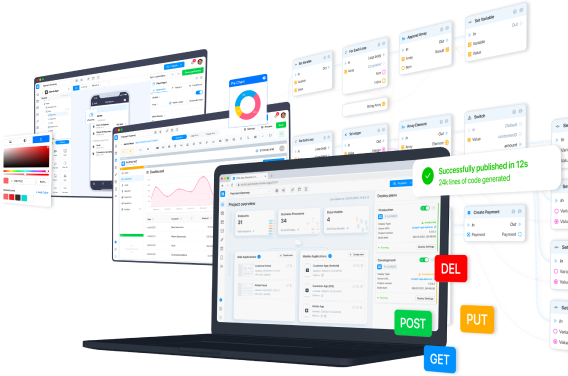有四个元素是为用户从列表中选择的,在 AppMaster:
- 选择
- 下拉式
- 选择(枚举)
- 重新选择
这些元素在网络应用程序设计器中。
Select
这个元素是用来从编辑器中设置的静态选项列表中选择。
在将 Select 元素到画布上后,会出现一个弹出窗口,你可以选择选择是取一个值还是取几个值。
要添加和编辑选择的选项,请点击元素,然后转到 Option 选项卡。
Dropdown
Dropdown 类似于 Select,但它不保存选择的值。 Dropdown 当你点击其中一个选项时,往往会启动一些BP。
要添加和编辑要选择的选项,请点击元素,并转到 Option 标签。
Select (enum)
Select (enum)是用来从一个选项中选择一个值 enum.当你创建这个元素时,出现一个窗口,你必须选择数据源(现有的一个 enum).
Relselect
这个项目用于从数据库的记录中选择数值。当你创建它时,你应该从模型列表中选择数据源。选择源后,你就可以选择要显示的字段。
让我们来创建一个 RelSelect 的数据源。 User 和字段 Login.
为了 RelSelect 的工作,你需要使用业务流程发送必要的数据。
BP必须使用 GET块接收数据并将其传递给 RelSelect,使用该 RelSelect Update Properties块进行传递。
让我们把应用程序的所有管理员加载到 RelSelect.使用该 Server Request GET /user/块。设置输入字段的默认值 groups 为 admin.所以在输出数据域中,我们将只得到来自 Admin 组的用户。将此数据传递给 RelSelect Update Properties.
为了让一个数据字段出现在RelSelect Update Properties ,指定一个Component ID 。
现在。 RelSelect将显示所有应用程序管理员的登录信息。
用户所做的选择以后可以在BP中使用。有一个字段 selected 用于此目的。它存储了选择的值。
假设我们有一个 task 与用户相关的数据模型。用 RelSelect,我们可以只显示那些 tasks 与所选用户相关的数据。
让我们把这个 task 表到页面上,并返回到配置为的BP。 RelSelect.
在其中创建另一个BP,用于 onChange 触发器,该触发器将更新表中的数据。 RelSelect.
通过该 RelSelect Get Properties块,我们得到了被选中的用户。
用以下方式扩展它 Expand User,将它的 ID 到块中 Server Request GET /task/ 并将数据传递给区块 Table Update Data.
当选择一个用户时,在 RelSelect时,任务表将显示与所选用户相关的记录。